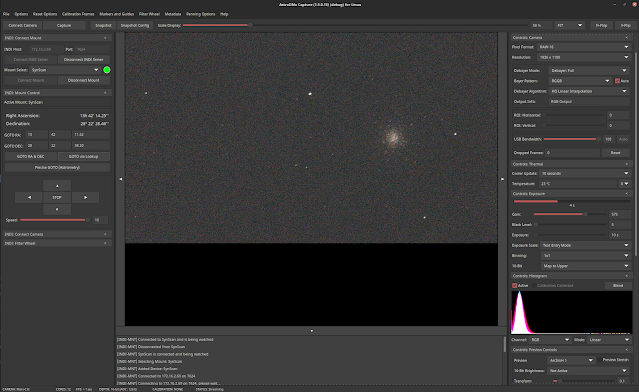So far our experiments have been with AstroDMx Capture controlling an equatorial mount.
In this article we describe the results of controlling a Skywatcher Star Discovery AZ mount with AstroDMx Capture. The system works in exactly the same way as for an EQ mount.
The system works by using an INDI server installed on a Linux computer. AstroDMx Capture communicates with the mount via the INDI server.
The INDI server uses the INDI library. The INDI Library is open source software for controlling astronomical devices such as mounts. It is based on the Instrument Neutral Distributed Interface (INDI) protocol and acts as a bridge between software clients and hardware devices. It is network transparent enabling a client to communicate with equipment directly over a network.
An Ekinox 80mm ED refractor was mounted on a Star Discovery AZ mount and a Player-One Mars-C II (IMX662) OSC uncooled camera was placed at the focus. The mount hand controller was connected to the computer running the INDI server and AstroDMx Capture logged onto the INDI server via the network. The Star Discovery mount was given a two star alignment and AstroDMx Capture was used to instruct the mount to go to the globular cluster M3. As a two star alignment was used to align the mount, it is anticipated that there will be some pointing inaccuracy and the object will either not fall on the camera sensor or at least, will not be centred.
M3 in the AstroDMx Capture preview screen
In order the centre the object, AstroDMx Capture takes an image, plate solves the field of view, calculates the position errors and then is used to instruct the mount to centre the object.
M3 Centred
In this example, the mount has been sent to M17 but most of the nebula is out of the field of view of the sensor.
After plate solving the field of view and instructing the mount to centre the object, the object is centred.
It would, of course, be possible to nudge the mount using AstroDMx Capture controls, to obtain a more pleasing composition if required.
The mount was then sent to other objects, which were then centred. The results are shown below.
M13
M57