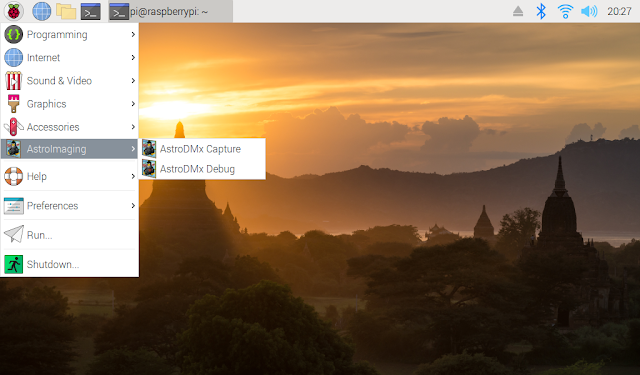Release of version 0.78.3 of AstroDMx Capture for X64 Linux, and Linux for 32 & 64 bit ARM architecture on the Raspberry Pi 4B.
The Linux versions of AstroDMx Capture are being released first, to be followed quickly by versions for MacOS, Windows and FreeBSD.
The software can be downloaded from https://www.linux-astro-imaging.uk/
New features and new cameras are included in this version of AstroDMx Capture, and a new Logo represents the platforms on which the software now runs.
This version seems to have been quite a log time coming. However, Nicola has been working flat out on the programming, and the project has now grown to greater than 50 KLOCS (Thousands of lines of source code, not including internal documentation and camera SDKs). Moreover this release has involved significant code refactoring in order to bring the other operating systems on board. The lines of internal documentation exceed 11,000 lines of comments.
To put this in an understandable and realistic perspective: If a book had 50 lines per page, then to contain all of the lines of source code in AstroDMx Capture would require a minimum of two, 500 page volumes. This is a minimum because many lines of code actually require more than one physical line to contain them, as they can be quite long lines. In reality, the books would be much larger than this because they would also have to contain all of the internal documentation that allows the developer to understand the workings of the code when it is revisited for maintenance purposes or modification in the future. If we include the lines of internal documentation, an additional volume of about 240 pages would be required.
The process doesn’t end with writing the code. Next, the code has to be compiled and linked. In order to do this the compilers and cross compilers have themselves to be compiled so that they are optimised for the platforms and processors. The initial compiling is done in debug mode and only when it looks as though everything works, is the project compiled in release mode. However, before a release can be made, extensive bench-testing has to take place in release mode to make sure that all of the supported cameras and all of the features work as intended. This is an iterative process leading to a final release of the software.
The aim has been to build a single code base to facilitate development and management across the operating system platforms. The software for Linux, Windows, MacOS and FreeBSD all look similar and are operated in the same way. The FreeBSD version is limited to the DMK, DFK and DBK cameras, UVC cameras and Tethered Canon and Nikon DSLRs. The reason for this is simple lack of SDK support by the camera manufacturers. We considered it particularly worthwhile to include FreeBSD because we were able to support DSLR tethering, so FreeBSD can use supported Canon and Nikon DSLRs for capture with full computer control over the camera. Incidentally, DSLR tethering should also work with other manufacturer supported tethering, but we have been unable to test other makes of camera.
New cameras supported
1) SVBONY SV305 Pro
2) QHY 5III178C
3) QHY 5III178M
New Features
1) Nicola has implemented Live view for supported DSLR cameras. The resolution of the live view is specific to and determined by the camera. This is a useful function to aid focusing on bright objects such as the Moon.
2) This version of AstroDMx Capture brings online the latest SVBONY SV305 Pro camera, which is much like the original SV305, but also has a guide port. It has a larger metal body, so it is likely that it will be more efficient at dissipating camera heat, particularly important for long exposures. It works on all tested X64 Linux distributions as well as 32 bit Raspberry Pi OS and 64 bit Rasbian. The original SVBONY SV305 camera doesn’t work on the 32 bit Raspberry Pi OS. However, it works fine in 32 bit Ubuntu MATE on the Raspberry Pi as well as on the 64 bit version of MATE and 64 bit Rasbian.
3) High quality, uncompressed Tiff snapshot capture has been included in this version of AstroDMx Capture. This is of particular use for scientific imaging such as microscopy that may not be using movie files (SER or AVI) for subsequent stacking.
4) Motion detection triggered capture of all supported files has been incorporated into AstroDMx Capture. This feature is particularly useful for the monitoring of nesting box cameras or for cameras monitoring wildlife, or for any other situation where motion detection is required.
5) Software image controls now have Gain implemented in addition to Gamma, Brightness and Contrast. By default, the software controls are non-destructive, in that they do not affect the saved data. In this version, there is the option to apply the software controls to the saved data for 8 bit data. This is useful if the camera has few or no built in controls.
6) New reticles have been added: An edge indicator, a rule of thirds grid and a simple, diagonal cross hairs reticle.
Raspberry Pi implementations
32 bit Ubuntu MATE
32 bit Raspberry Pi OS
Maintenance release will be made if bugs are discovered.
Watch this blog for further information about AstroDMx Capture.