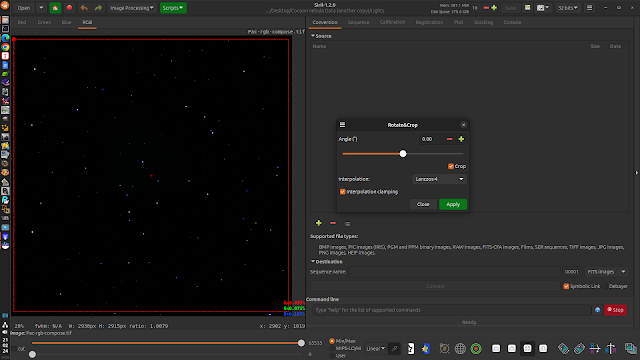Astro Cooker is an online software that runs in a browser to perform quite sophisticated image processing to astronomical images such as a totally unprocessed stacked FITS image or TIF image produced by software such as Siril or Deep Sky Stacker.
Astro Cooker is written by Dennis Mellican. Dennis Mellican is Datarwe’s Machine Learning Ops Architect he is responsible for ensuring the data scientists and researchers are technologically resourced to perform their machine learning models efficiently and effectively. He also is expert in other IT fields. Datarwe is an Australian data-driven technology company specialising in clinical software technology.
Astro Cooker is currently a well functioning Beta and is a derivative of FITS Scrubber. The URLs for the two softwares are:
- FITS Scrubber: https://astro.mellican.com/fitsviewer/
- Astro Cooker: https://astrocooker.com/
Looking at an OSC images
The Lagoon-Trifid nebula region
The equipment comprised a Stella Mira 66 ED APO refractor with a field flattener and Altair magnetic 2" filter holder with a SkyTech LPRO MAX broadband filter; a ZWO EAF and a SV405CC OSC 14 bit CMOS camera. The data were capture with AstroDMx Capture.
95 x 1 minute exposures were captured of the Trifid-Lagoon nebulae region along with matching dark frames and flat fields.
The data were calibrated and stacked in Siril. As there was an assisted meridian flip during the capturing of the data, there were some slight artefacts at the edges of the stacked image. This unstretched image was slightly cropped in Siril to remove the artefacts.
Cropping the image in Siril
In fact Astro Cooker recommends that the image is cropped before submitting for processing. This makes sense as any edge artifacts could bias automatic processes.
The unstretched, unprocessed, stacked image of the Trifid-Lagoon nebulae region
Slightly stretched image in the Gimp
It can be seen that there is a slight green cast to the image when it starts to be stretched in the Gimp.
Submitting the stacked, unprocessed FITS file to Astro Cooker
When the file has 100% uploaded, it is then possible to check the box to remove the stars if this is required.
All we have to do now is the click on the 'Start' button.
Then, at the bottom of the screen, a status message will appear, and will change as the processing continues.
The status message start with 'Ordering'
The next status message tells you that you are next
Other status messages can be:
'Sharpening', 'Denoising', 'Stretching' and finally 'Delivery'.
Then, the screen changes and you are presented with the resulting image.
The image was large, so it had to be scrolled to see all of it
If it was requested that the stars be removed then a starless image is produced
From the Delivery page it is possible to download the result as a 16 bit TIF file, a FITS file, both of which can be further 'cooked' in Gimp etc. if required, and even a JPG which is not suitable for further processing. In the case of a starless image, it is also possible to download the star mask so that the stars can be subsequently added back. The TIF file, which is probably the one that most will download is available immediately, but a few minutes will have to be waited until a FITS file is ready for download.
We have already seen what the unstretched and slightly stretched image looked like. This is the result of AstroCooker processing our stacked image:
Image downloaded from AstroCooker
This image could be acceptable as it is, but a slight levels adjustment is all that is required to complete the process.
Slight levels-adjusted image
The cocoon nebula
A dataset of exposures was captured of the Cocoon nebula with AstroDMx Capture through an Altair Starwave 60 ED refractor with an 0.8 reducer/flattener, an Altair Quadband filter and an SV605CC 14 bit OSC CMOS camera. The scope was mounted on a Celestron AVX mount.
Equipment used
Only 35 minutes worth of 5 minute exposures were captured of the Cocoon nebula along with calibration frames. The data were calibrated and stacked in Siril. The resulting stacked 32 bit FIT file was, of course very dark:
The original stacked image of the Cocoon nebula
This image was uploaded to Astro Cooker.
The Astro Cooker Delivery page
The 16 bit downloaded image was a very acceptable image
All that was required was a slight levels adjustment to complete the processing.
The image reveals the Cocoon nebula which contain the open star cluster Collinder 470. This is located at the end of the dark nebula Barnard 168 which has the appearance of a dark lane leading to the stars and nebulae of the Cocoon.
Looking at a narrowband images.
The Rosette nebula
The Rosette nebulae was imaged with AstroDMx Capture, a William Optics Super Zenithstar 81mm ED Doublet APO refractor at f/5.5 with x 0.8 reducer/flattener, and an Altair 2" magnetic filter holder v2 fitted with a 7nm H-alpha, or a 6.5nm OIII filter or a 7nm SII filter and an SVBONY SV605MC monochrome, cooled CMOS camera.
30 minutes worth of 5 minute exposures were captured by AstroDMx Capture of the Rosette nebula through each of the SII, H-alpha, OIII filters, along with calibration frames.
The three sets of images were calibrated, registered, stacked and co-aligned in Deep Sky Stacker. The three resulting SII, H-alpha and OIII stacked images were combined into an SHO, RGB image in the Gimp 2.10.
The resulting image was, of course, very dark
Slightly stretched image
When the image is stretched slightly it can be seen that as expected, the nebula is very green and there is a general magenta-blue cast the the image.
The unstretched image was submitted to Astro Cooker and the Delivery page showed the processed image.
It can be seen that the image is quite well balanced as an SHO image.
The 16 bit TIFF as downloaded from Astro Cooker
When the magenta saturation is reduced to balance the stars, slight Levels and Curves correction with a little selective colour saturation processing, all in Gimp 2.10; an acceptable Hubble Palette image can be produced.
Final SHO image of the Rosette nebula
This image could be acceptable as it is, but with a little selective colour processing, the colours can be further manipulated gently if required:

It will be noticed that the image requires cropping to remove the stacking, co-alignment artifact at the top of the image. If this was to be done it should be done as early in the process as possible, but it was decided to leave the image uncropped. It might be important to crop before submission if there are large regions of stacking artifact around the edges of the image, unlike in this image.
The Pacman nebula.
Using the same equipment that was used for the previous image
30 minutes worth of 5 minute exposures were captured by AstroDMx Capture of the Pacman nebula through each of the SII, H-alpha, OIII filters, along with calibration frames.
The sub-frames were calibrated, registered and stacked in Siril. The resulting stacked images were co-aligned in PixInsight (PI) to the H-alpha channel and the co-aligned imaged saved out. The co-aligned images were combined into an SHO image. The rgb composited image was cropped in Siril to remove co-alignment artefacts.
The linear image unstretched for cropping. The red cropping markers can be seen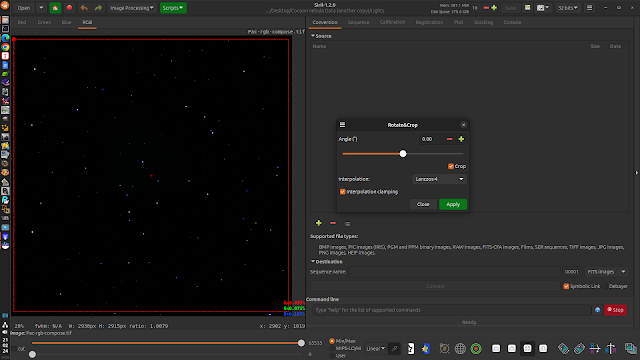
A non-destructive Autostretch was applied to aid the placement of the cropping markers as seen in the previous image
The cropped 32 bit image, unstretched
The cropped image with levels adjustment showing a bluish-green background and green nebula
The cropped, unstretched 32 bit image was uploaded to Astro Cooker
The Delivery Screen of Astro Cooker showing the processed image
16 bit TIF downloaded from Astro Cooker

After Levels and selective colour saturation and hue adjustment

The degree and type of processing applied to the image downloaded from Astro Cooker depends on the requirements and taste of the astro-imager. However, it is clear that Astro Cooker can be usefully incorporated into some work-flows.
For astro-imagers who may or may not have software such as PixInsight, Astro Pixel Processor, Adobe Photoshop, and other expensive software, then Astro Cooker can be a serious addition to their arsenal of image processing software. The Astro Cooker backend server is software that automates what most folks do in PI, Siril, APP, etc. It combines in sequence, processes that one would carry out in these and other programs, and offloads some AI work to third party apps such as GraXpert for background extraction/gradient removal. The processing includes star removal and replacement and the progress message only shows some of the processes that are being carried out. Experiment has shown that often submitting a 32 bit TIF produces the best results. I for one will be exploring the software more.