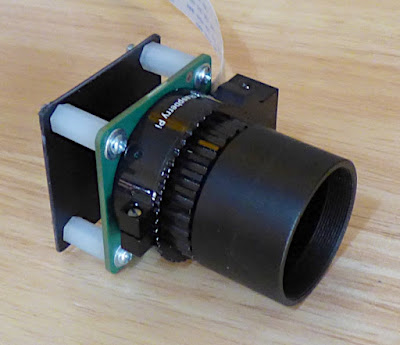Feature release of AstroDMx Capture for All platforms
Version 0.84.7
The new version can be downloaded from https://www.astrodmx-capture.org.uk
We are pleased to say that AstroDMx Capture for macOS now supports the SVBONY SV305 and SV305 Pro cameras.
Nicola has made a feature release of AstroDMx Capture on all platforms.
It features a new, non-destructive, incremental 16-bit brightness control that can be used either on its own in Linear mode, or in association with the other visualisation transforms as well as the Transform coefficient. This control is to facilitate the visualisation of 16-bit image data as they are captured, but being non-destructive, does not affect the data that are saved.
It also features an optional exposure delay function.
Various bug fixes have been implemented.
The Windows version of AstroDMx Capture is now installed into a location that does not require administrator rights to launch.
The debug mode now launches from a toggle in the Options drop-down menu. This means that there is now just one launch icon rather than two as in the past.
A considerable amount of work has gone into the coding of new installers and launchers
Experience has shown that many people don’t read the instructions before downloading and installing the appropriate version for their computer.
If you install a version intended for an advanced CPU and your computers CPU doesn’t have the correct instruction sets, the software will not work. Also, if you install a version for an older CPU, and your computer has a modern CPU, you may not get the performance that your computer is capable of.
Nicola has put an inordinate amount of work into coding smart launchers to prevent these things from happening.
AstroDMx Capture launchers now make sure that the correct version runs on the user’s computer depending on the computer’s CPU and its instruction set.
Beginners are often confused about exactly what debayering is… A colour camera has a monochrome sensor with red, green or blue filters over each of the pixels. The exact pattern of the order of the colours of the filters varies from camera model to camera model. This is called the Bayer pattern.
Bayer pattern of colour filters over the monochrome sensor
In AstroDMx Capture debayering can be switched on or off both for display and for saving. The default is for the display to be debayered (full colour) but for the saved data to remain undebayered. It should be remembered that undebayered data contain all of the colour information, but if they are displayed, the result is a monochrome image with a small-scale pattern in it. Many beginners are confused as to why their captured data looks like this.
Some stacking software such as Autostakkert! Is able to detect the Bayer pattern and to debayer the data, so that the final result is a colour image. Other stacking software may not be able to do this.
So, what is the advantage of saving undebayered image/video data? The main advantage of saving undebayered data is that, depending on your computer, you may get faster frame rates when saving undebayered data. For long exposures however, there is no advantage.
AstroDMx Capture now has an automatic warning that you are about to save undebayered data when you start to capture. You are given the option to save debayered, full colour data before the capturing starts. This reminder can be turned off for the remainder of the session if required.
Another reminder is given when you are choosing the format, that RGB24 is, in fact an 8-bit format. It is called RGB24 because there are three colour channels and each channel is 8-bits, hence the 24. If you choose RGB24 then you are forcing the camera to use an 8-bit format, and to debayer the data on camera, which could slow things down a little. If you are capturing deep sky images, then RAW16 should always be used. Whether your camera has a 12-bit, 14-bit or 16-bit ADC, the data will be saved into a 16-bit image container, TIFF or FIT. Never use RGB24 for capturing Deep sky objects otherwise you will be saving you data with only 28 levels of brightness, that is, 256 levels. If you save as RAW16 you will be saving data with 212(4096) levels if your camera has a 12-bit ADC; 214(16384) levels if your camera has a 14-bit ADC; or 216(65536) levels of brightness if your camera has a 16-bit ADC.
Windows 7
Nicola intends to release a version of AstroDMx Capture for Windows 7 almost immediately. This version will work with all of the supported astronomy cameras and DSLRs but will have no support for UVC cameras (webcams and USB capture cards). The reason that UVC devices will not work in the Win 7 version is that the technology used for the UVC implementation is Win 10 technology that does not work with Win 7. There are no plans to implement UVC devices on the Win7 version of AstroDMx Capture.