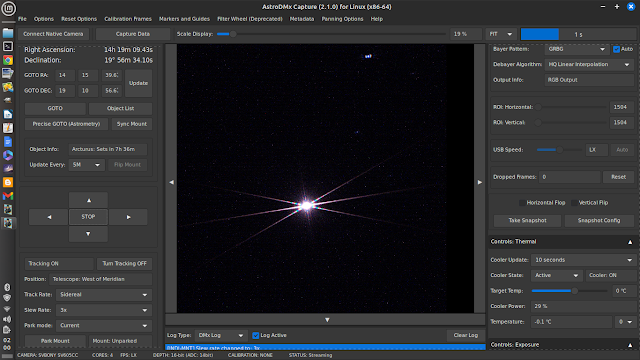Nicola has been working very hard to build advanced functionality into AstroDMx Capture for Linux, Windows macOS, ChromeOS and ARM Linux platforms.
AstroDMx Capture codebase has now passed the milestone of 100 KLOCs (thousands of lines of code). In addition there are 21 K lines of internal documentation, bringing the number to 121 KLOCs in total.
What does the total of 121,000 lines of code plus documentation actually mean? It is important to realise that a line of code frequently occupies more than a single physical line. To put this in an understandable and realistic perspective I will use a method that I have used before:
The book 'iWoz', the autobiography of Steve Wozniak, co-founder of Apple Computer, is a fairly typical book in terms of size. It has 30 lines of text per page and 342 pages.
Therefore, if the whole of AstroDMx Capture was to be printed book fashion; to hold all of the lines of source code and internal documentation, it would require about 12 printed volumes, each the size of 'iWoz' to contain everything; 10 volumes for the codebase and 2 volumes for the internal documentation (comments) that are an essential part of any large program to help with the future understanding of the code for maintenance and update. Of course, the codebase is still growing as more functionality is added.
AstroDMx Capture for all platforms can be downloaded HERE