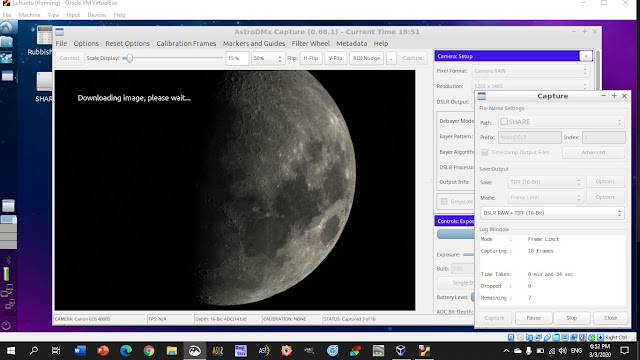A Lubuntu Virtual machine was running on a Windows 10 laptop and within the Virtual Machine, AstroDMx Capture for Linux was running. The DSLR was USB tethered and was passed through to the Virtual machine as a USB device.
The virtual machine was installed according to the method explained in the PDF file found HERE
For demonstration purposes 10 frames were captured by AstroDMx Capture for Linux, of each of two overlapping sections of the 59.7% waxing Moon.
Screenshots of capturing DSLR data with AstroDMx Capture for Linux on Windows 10, in a Lubuntu Linux Virtual Machine
The two groups of images were stacked in Autostakkert! 3.0 and wavelet processed in Registax 5.1.
The two resulting images were stitched in Microsoft ICE and post Processed in the Gimp 2.10.
59.7% Waxing, Gibbous Moon
Closer view
Full tethered control of a Canon or Nikon DSLR that has tethered control supported by the manufacturer, and the capturing of sets of images with long or short exposures is achieved flawlessly by using Virtualisation in a Windows 10 computer.
Particularly for Deep Sky imaging, using AstroDMx Capture enables the DSLR to be used in the same way as an astronomy camera. The Software can be set up with appropriate ISO and exposure values and then left to gather the required number of images.
Below is the log file from one of the sets of captures used here:
Camera Log File: AstroDMx Capture (0.68.1)
--------------------------------------------
AstroDMx Mode = Software Acceleration
Camera Name = Canon EOS 4000D
Camera Format = Camera RAW
Resolution = 5202 x 3465
Output Format = TIFF (16-Bit)
Capture Mode = Frame Limit
Colour Mode = RGB (Debayered in Application)
Debayer Algorithm = LibRaw Internal
Bayer Pattern = RGGB
Frame Integration = NOT ACTIVE / NOT SUPPORTED
Bulb: = Inactive
Shutter Speed: = 1/500
F-Stop: = implicit auto
ISO: = 6400
White Balance: = Daylight
Quality: = RAW
Colour Mode: = AdobeRGB
Image Target: = Internal RAM
Power Saving: = Not Supported
Flip Position = NOT ACTIVE
Bit Depth = ADC = 14 bits
Realtime Calibration = NOT ACTIVE
Frames Saved = 10
Histogram Mode = LINEAR
Histogram Channel = RGB
Data Collection Started = 2020/3/3 at 18:51:31
Data Collection Ended = 2020/3/3 at 18:53:1
Connection Monitor resets: 0 events
Particularly for Deep Sky imaging, using AstroDMx Capture enables the DSLR to be used in the same way as an astronomy camera. The Software can be set up with appropriate ISO and exposure values and then left to gather the required number of images.
Below is the log file from one of the sets of captures used here:
Camera Log File: AstroDMx Capture (0.68.1)
--------------------------------------------
AstroDMx Mode = Software Acceleration
Camera Name = Canon EOS 4000D
Camera Format = Camera RAW
Resolution = 5202 x 3465
Output Format = TIFF (16-Bit)
Capture Mode = Frame Limit
Colour Mode = RGB (Debayered in Application)
Debayer Algorithm = LibRaw Internal
Bayer Pattern = RGGB
Frame Integration = NOT ACTIVE / NOT SUPPORTED
Bulb: = Inactive
Shutter Speed: = 1/500
F-Stop: = implicit auto
ISO: = 6400
White Balance: = Daylight
Quality: = RAW
Colour Mode: = AdobeRGB
Image Target: = Internal RAM
Power Saving: = Not Supported
Flip Position = NOT ACTIVE
Bit Depth = ADC = 14 bits
Realtime Calibration = NOT ACTIVE
Frames Saved = 10
Histogram Mode = LINEAR
Histogram Channel = RGB
Data Collection Started = 2020/3/3 at 18:51:31
Data Collection Ended = 2020/3/3 at 18:53:1
Connection Monitor resets: 0 events