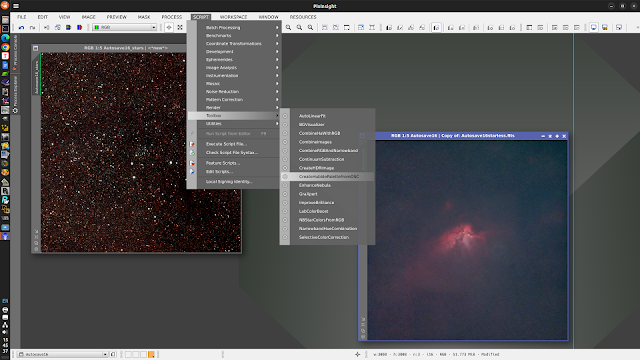Test of a PixInsight Toolbox Script to build a synthetic SHO image from an OSC image taken through an Altair Quadband filter.
The Elephant trunk nebula
RGB image
It is best to remove the stars before the nebulosity is processed. Star removal can be done in PixInsight, Gimp or Siril.
The starless RGB image was processed with a PixInsight scripts:
Scripts ► Toolbox ► CreateHubblePaletteFromOSC
PixInsight with the synthetic SHO image on the left
Starless synthetic SHO image
This image doesn’t look like a typical published SHO image but it does look like many SHO images when they are first constructed. It is usual for SHO images, which are very green, to be selective colour processed to reduce the green and to introduce the familiar golden tones of the Hubble palette. PixInsight, Photoshop, Affinity Photo and other software are all able to do selective colour processing.
Synthetic SHO image loaded into Photoshop CS2 for selective colour processing
Selective colour processing in Photohop CS2 to bring out the Golden hues and the blue.
Curves processing in Photoshop CS2
Neat Image was used to denoise the image .
Starless synthetic Hubble palette
Stars that were removed from the original image
Synthetic Hubble palette image with the stars replaced
The Wizard nebula with Altair Quadband filter data
Processed RGB image
The stars in the original RGB image were removed by starXterminator in PixInsight. However, they could have been removed by Starnet++ in PixInsight, the Gimp or Siril.
Then:
Scripts ► Toolbox ► CreateHubblePaletteFromOSC
The CreateHubblePaletteFromOSC script was applied to the starless RGB image which produced a very green synthetic SHO image.
The image was saved along with the stars image, and the synthetic SHO image was denoised in Neat Image. (of course, denoising could have been done in PixInsight or other software such as the GMIC plugin in the Gimp.
Then the denoised image was loaded into PhotoShop CS2 and subject to selective colour processing to reduce the green and introduce the desired golden hues characteristic of published Hubble Palette images.
Progressive stages of selective colour processing
Final stage of selective colour processing
Curves were used to further process the synthetic SHO image.
The image was then denoised again in Neat Image.
Synthetic SHO starless image
Synthetic SHO image with stars back