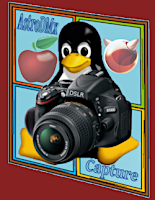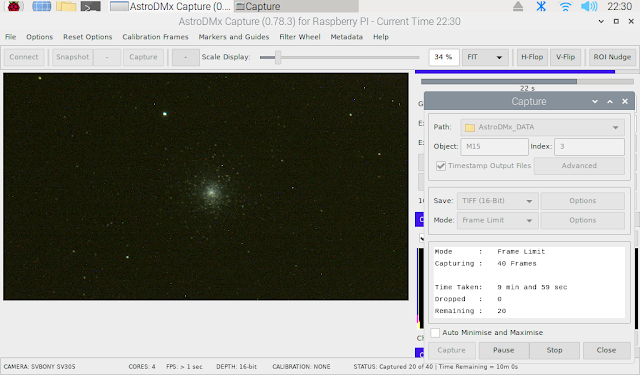As mentioned in the previous post; Nicola has been working on the implementation of our 12 bit Lumenera Infinity 2-2C microscope camera in AstroDMx Capture for Windows. There is currently no support for Linux and no SDK for macOS for this particular camera. The implementation is almost complete and I have done a little testing with some microscope slides.
AstroDMx Capture for Windows streaming data on a TS Jasmine leaf
High quality Tiff snapshot of the leaf TS
Screenshot of AstroDMx Capture for Windows streaming data on a root cap
I also tested AstroDMx Capture for Windows with an 8” Celestron SCT fitted with a 6.3 focal reducer, field flattener. A ZWO ASI178MC, 14 bit CMOS camera was placed at the focus of the SCT.
60 x 15s exposures of the globular cluster M2 were captured with matching dark-frames
AstroDMx Capture for Windows capturing 16 bit Tiff files of M2
The images were dark-frame corrected and Stacked in Autostakkert! 2 and the resulting image was post processed in Affinity Photo, the Gimp 2.10 and Neat image.
The final cropped image of M2
AstroDMx Capture for macOS was tested with an Atik 314L mono CCD camera on the Celestron 8” SCT with the 6.3 focal reducer.
30s Tiff images with matching dark-frames were captured of the globular cluster M15 and 35 images of M2. The data were dark-frame corrected and stacked in Deep Sky Stacker. The final images were post processed in Affinity Photo and the Gimp.
AstroDMx Capture for macOS capturing data on M15
The final cropped image of M15
Screenshot of AstroDMx Capture for macOS capturing data on M2
Final cropped image of M2
These tests show that progress is being made towards the release of macOS and Windows versions of AstroDMx Capture in addition to the implementation of another camera in the Windows version, the Lumenera Infinity 2-2C.
AstroDMx Capture for Windows, macOS or Linux (Including Raspberry Pi) can be downloaded freely here:
https://www.astrodmx-capture.org.uk